Review by Stacy Zemon
I’ve been feeling a little sentimental about vinyl lately, with the announcement that Panasonic will be ceasing production of its iconic Technics SL 1200 turntable.
While it’s been many years since I converted from vinyl to CD and then to digital, I know there still a lot of DJs out there who pine for the days of old, so when I came across DJ for iPad and saw turntables, I had to take a closer look.
What It Is
The iPad’s gorgeous 9.7-inch display has been attracting attention for its musical potential, and the Djay app from Algoriddim has definitely contributed to some of the noise.
If you’re at all familiar with Djay for Mac, then you’ll feel right at home with Djay for iPad. Djay doesn’t strive to be a replacement for your CDJ-2000s or Numark NS7s, it fills a different role altogether.
Two turntables pull up any tracks loaded onto your iPad, and then the two “discs” can be effortlessly mixed. BPM, volume, crossfading, and even scratching can all be incorporated.
What this means is that Djay can easily be a simple party-mix crossfading app, or it can be a musical experimentation tool. The app responds beautifully, and album art even turns on the turntables.
Functionality
If all you really want to do is blend songs into each other and start with some elementary beatmatching, Djay has you covered.
The first few minutes you spend with it, you learn the controls and where everything is. Once you’ve chosen a track, it slides it onto the deck, starts playing, and automatically begins analyzing it. When you hold down a deck to scrub, it zooms in on the waveform so you can see it in more detail — a great feature for setting cues.
It’s got two decks with waveform overviews above, a crossfader in the middle, as well as individual channel mixers, volume controls, and pitch blend sliders. The app features built-in “beat and tempo detection” (it analyzes waveforms), mixers, and EQ controls. There’s also an “Automix” button front and center, as well as cueing buttons below the decks. You can access all of your playlists and songs directly within the app.
Here are some awesome perks, not only can the app auto-mix your tracks and adjust BPM accordingly, but you can record your mixes in-app for playback later. Even better, Djay supports AirPlay, enabling wireless audio output.
The Drawbacks
One of the biggest drawbacks of using Djay in a real-world setting is not even its fault, but rather the iPad’s paltry 256MB of RAM. After six to ten tracks, you will see the dreaded “Low Memory” notification, depending on how many apps are open and what songs you’re playing. Either way, Apple is likely to up the RAM in the iPad 2, so this likely won’t be a problem forever.
The iPad’s 9.7-inch surface is still devoid of any knobs or sliders. Using the touch controls takes some getting used to initially, especially with sensitive maneuvers like adjusting BPMs or finding an exact cue point.
On the flipside however, is the added advantage of multitouch; you can literally do 4 things at once. Whereas with a full rig you’re confined to two hands, with the smaller surface area and ten fingers on the multitouch display, it’s possible to do so much more.
Unfortunately you can’t output sound over AirPlay and use the headphone jack for precuing. If you purchase a stereo / mono split cable, you can enable Split Output for pre-cueing up songs through your headphones while still outputting the master to your speakers.
Wrap-up
Djay is one of the most impressive music apps I’ve seen for the iPad to date. With an uncluttered interface, it’s sure to catch anyone’s attention of many technology-oriented mobiles and make them want to play with. However, the iPad’s 256MB of RAM make it difficult to use for extended periods of time.
Don’t be surprised if eventually you could use the Djay remote app on an iPhone or iPod touch to control the iPad software. This app is still in its very early stages, and there’s tons more functionality we expect to see added in the future.
Still, with tons of features in the pipeline and a rock solid user experience, I’d recommend this one to anyone who’s got the $20 to spare and a desire to get the party started.
For more information, click here.
Publisher and Chief Scribe
Stacy Zemon is widely considered an authority on the disc jockey business. She has become a distinguished industry leader over the course of her illustrious 30+ year career as a DJ Entertainer. To her credit, Stacy has spawned more professional disc jockey business owners than anyone else in the DJ industry! She is author of the world’s best-selling DJ books: The Mobile DJ Handbook, The DJ Sales & Marketing Handbook and The Mobile DJ MBA, and is a longtime writer for DJ Times magazine. Stacy’s mission is to provide educational resources for DJs that support their professional growth and financial prosperity. Write to her c/o [email protected] or call 877-442-7170. For the longer version of Stacy’s story, click here. To learn about Stacy’s business consulting services, click here.






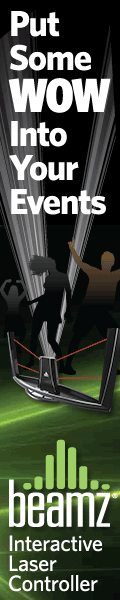




Hi Stacy, I'm with you! DJay is a very cool app for the iPad. As if carrying a laptop full of songs wasn't easy enough, using just DJay on your iPad is awesome! Also amazing how fast this app went viral - everyone seems to know about it and it just came out 12/1! Welcome to the new world, huh? LOL
- spam
- offensive
- disagree
- off topic
Like