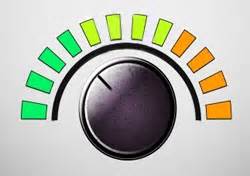
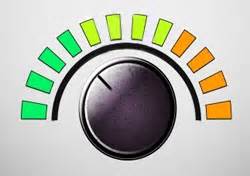
By Ben Stowe, CTS, “Sound & Lighting Guru”
Getting the best sound out of your system requires a fundamental understanding of the levels of each piece of equipment in your system. This is an area that probably trips up more DJs than any other. Mastering this will lift you head and shoulders above the crowd. I often see DJs frustrated when they “clip” their powered loudspeakers or amplifiers, even when they don’t feel that they are getting the maximum output from their system. Let’s put it all under the microscope and take a look at what’s going on here.
First, we should understand our goal. Our goal is to achieve the greatest signal to noise ratio, while maintaining sufficient headroom to prevent clipping.
In order to understand our goal, we need to understand the terminology. All equipment has an inherent noise to it. The “hiss” if you will that comes out when it’s on. This is typically a very low level within each component, and we call this the “noise floor”. The level difference between the highest point of the noise floor and the lowest point of our signal is called the “Signal to Noise Ratio,” sometimes seen as SNR.
When looking at the lowest point of our signal to the highest point of our signal we see the dynamic range of our signal.
The maximum level at which a component can reproduce our signal before distorting is called the signal maximum or clipping level. Exceeding this causes “clipping”. The level difference between the highest part of our signal and clipping is called “Headroom.” This illustration helps us to see this.
We have to understand a little bit about what we are trying to achieve here, and I think looking at it in terms of voltage helps. A microphone has the lowest signal with something between -60 dB to -40 dB, which translates to 0.001 to 0.01 volts. Mixing boards have mic “preamps” which do just that. They “preamplify” the mic to a line level signal of 0 dB (also called unity), which is +4 dBu or 1.227 volts. We’ve increased our mic’s voltage more than a thousand times. Then an amplifier will take this line level voltage and increase it to 100 volts or more when it goes to our loudspeakers. It’s easy to see where any mistake in the chain can be greatly amplified by the time we’re done.
Most audio amplifiers only have 3 dB of headroom. This is because they are typically specified using a signal with a crest factor of 3 dB and they have to make their specs look good against the competition. Not sure which started that mess, but pretty much everybody has to play that game now and we have to understand the consequences. Since amplifiers have the least headroom of anything in our system and they are the last thing before our speakers, we will adjust them last.
We should also note that mixers can have as much as 30 dB headroom from unity to clip. We are limited by the overall maximum and minimum signal dynamic range of all the components in our system, so if the amplifier only has 3 dB, then that is the max.
So if amps are last, what’s first? Let’s start with our mic preamps. We want to adjust the preamp gain on our mic until our mic’s average signal is around unity. Most mixing boards have meters that will allow us to do this. If you don’t have a PFL (Pre Fader Listening) or solo button on your mixer, you can turn your amps off and bring your faders to unity and adjust the preamp gain until you see the main output meters reflecting the desired signal.
Now do the same with your line input signals so that everything in your mix is around unity.
Now, bring your mixer output up to unity output, and then slowly turn up your amps to the desired listening level. You should have a clean, powerful system free from noise and distortion. The headroom we have left ourselves allows for the occasional peaks in our signal, and the increased signal to noise ratio allows softer signals to still sound clean.
