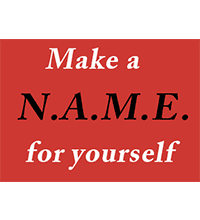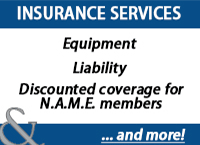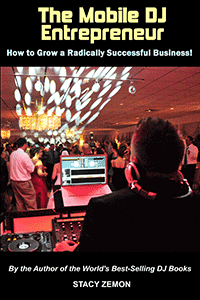By Stu Chisholm, “The Complete Disc Jockey”
For nearly two years, I’ve literally been rebuilding my business top to bottom. Only a few things remain from my former incarnation, all else being replaced, upgraded, reinvented or created from scratch. Does this sound like you? If so, prepare for a newly revised version of the advice I given to other DJs for more than thirty years.
The Heart of a DJ system
The undisputed heart of any DJ system is the computer. Now, that’s not a reality that I championed! In fact, I’m still not happy with the situation. My preference was a dedicated controller – a piece of hardware that allows the playback of music files without the laptop.
As the heart of the system, the computer is the essential, vital component. Nothing is going to go well if the computer is not up to speed, with bullet-proof reliability. For these reasons, I’m going to skip ahead and advise any beginning or upgrading DJs to first investigate the software you prefer or are considering. Each has its own quirks, specifications and requirements. Make a list of the types of video cards, for instance, that the software requires, as well as the hard drive speeds, RAM requirements, etc. Always exceed them, whenever possible. Then take your “cheat sheet” to the computer store, or text it to your online dealer and see which options fill the bill best.
By the way, just because I used the term “PC” is NOT a recommendation to stick with Windows! The options are Mac (Apple) or Windows running on an IBM platform. (Or, for the more tech savvy among us, Linux.) When planning your budget for your DJ system, do NOT skimp on the computer! Not only should you get the best one suited to your software, but here’s the really expensive part: you will need TWO of them.
Yes, I said TWO. Don’t get some crappy refurbish or converted Win XP relic. You’re going to want an identical computer to your main playback computer. Why? Because you will want to have back-up! Remember: if you’re doing weddings, anniversaries, Bar/Bat Mitzvahs or other family events, you do NOT get a do-over! Get the best you can afford. Then set them up identically. Whether your software is Virtual DJ, Serato, Pioneer Rekordbox, or one of the many other options available, put the SAME program on both computers. Alternate them, using one on one weekend and the other the next. This keeps their batteries cycling, keeps their drives humming (if they’re moving disc rather than solid state) and again, assures reliable performance.
Where The Tunes Are
Next, decide whether or not you’ll be storing your music on the computer’s hard drive itself or on external hard drives. If you choose the former, make sure you’ve got enough space for your current library and for growth for at least the next 2-3 years. The advantage is there’s less to carry, of course. The disadvantage is that you’ll need to update each computer rather than a single drive. Either option is good.
A word about external drives: you want to make sure the drives are fast enough to not glitch or “burp.” Believe it or not, while HD space has gotten extremely large and extremely cheap compared to the days of old, the low speed 5400 and 5700 rpm drives have made a quiet comeback, most likely because they’re cheaper to make. Now, with a USB3 connection, these still may not be a problem, but if you’re paying for a premium laptop, why skimp on your hard drives? Especially when the price point is not all that different for a premium 7,200 rpm disk. Or, better yet, a solid state drive. (Of course, these WILL be extremely pricey by comparison! But, with no moving parts and the fastest access speeds possible, they will also offer longer service and glitch-free performance.) Oh, and once again, you’ll need at least two if not three. THREE? Yes: primary, back-up and a home archive. This way, if you take your primary and back-up on the road and both are stolen, or you’re in an accident, etc., you do NOT lose your whole music library in the process!
Getting the Sound Out
The next items in the chain are a sound card, mixer and controller. It used to be that you’d have to buy each of these separately and then try to get them all to work together, and results were… well… not always good. These days, however, companies like Pioneer, Denon and Numark have made the whole ordeal easy, with several all-in-one units that combine everything into one compact package. All you need to do is connect your computer via a single USB cable and you’re done! Being lucky enough to DJ post 2015, the problems with terrible sounding sound cards has also vanished, by and large. (If you don’t remember this, be happy!)
I personally have adopted the Numark NV (and yes, I bought two of them), which has both XLR and RCA outputs, as well as an input for a mic or sub-mixer and another audio component, like an SD card or CD player. Denon DJ has a similar unit, as does Pioneer and several others. Some have a plethora of effects, but the #1 thing you’ll need to look for is a good mic input.
The Voice of Your System
Lastly we come to the output section of your DJ rig, and you can only sound as good as your speakers! So while I harped on buying a quality computer, I’ll also advise avoiding cheap, low grade speakers. In fact, I’d prefer a set of used EAW or EV cabinets to brand new el-cheapo no-brand boxes, because what you hear is what your clients will get! Your speakers are a bit part of what your reputation rides on!
The first question a DJ faces when choosing speakers is: active or passive? There are advantages and disadvantages to both. Active speakers don’t require an amplifier in the middle to run them. They often have matched internal amplifiers, making damaging the drivers difficult. The better models also have DSPs and other electronic goodies built-in, making external processors unnecessary. Passive speakers, on the other hand, are lighter. Oofing them up onto a pole mount, then, takes less effort. It also doesn’t need to be plugged-into a power outlet. All that is needed is a cable from the external amp. If your amp does fail, then you can swap out the amp for your back-up and you’re back in business. If your active speaker’s internal amp goes down, you’re out of luck… unless you carry a spare speaker. So the choice is yours. I personally find running power cables to speakers a chore, some venues having a decided lack of outlets handy, but this choice means I’ll also be dragging around a heavy amplifier.
There are as many theories about amps as there are models! There’s the belief that, if you feed a speaker too much power, you can blow it up. This, of course, is true. But at the other end, most people don’t realize that you can blow your speakers by UNDER powering it as well! This is mainly true of tweeters, which when fed too high a signal with inadequate power, inducing “clipping,” tend to overheat. Technical details aside, my rule of thumb has always been to use a power amp rated at twice the nominal rating of the speaker itself. It’s always easier to control the volume of a well-powered system than to try to squeeze more volume from an underpowered system. Yes, checking specs and matching them to your chosen speakers (or vice-versa) does take some investigation and headwork, which you can skip when using active speakers, but again, I don’t have to run power cables to my cabinets, and can keep an eye on the “clip” indicators on my amp, rather than trying to hawk my speakers, which might be positioned a long way away from the booth.
Top your output section off with some good quality, heavy gauge interconnect cable and you’re ready to rock!